NariTemplate Sample
|
[edit] This space to be used for a brief "at a glance" description of the character that tells other players, quickly and concisely, the bare minimum of information needed to engage the character in RP. Paragraph 1: A description of physique, build, and complexion. Paragraph 2: A description of facial features, eyes, hair, and ears. Paragraph 3: Information on hygiene, apparel, and other miscellany.
Paragraph 1: A description of outward demeanour and mannerisms. Paragraph 2: A description of philosophy, outlook, and prejudices. Paragraph 3: A description of the character's fears, hopes, and dreams.
This space to be used for a general introduction to history and explanation of the 'quest' structure below.  Past "Quest" Name goes here. Click to Show / Hide Text goes here; write as much as the "quest" requires.  Present/Ongoing "Quest" Name goes here. Click to Show / Hide Text goes here; write as much as the "quest" requires.  Pending In-Progress "Quest" Name goes here. Click to Show / Hide Text goes here; write as much as the "quest" requires.  Routine "Quest" Name goes here. Click to Show / Hide Text goes here; write as much as the "quest" requires.  Future "Quest" Name goes here. Click to Show / Hide Text goes here; write as much as the "quest" requires. This space to be used for a general overview of combat style and capabilities.
This space to be used for an overview of non-combat skills and abilities.
This space to be used for a general overview of attitude toward relationships. Each relationship entry carries one or more icons to give an overview of the relationship. Expanding it reveals additional details including a relationship meter measuring core attributes on a scale of 0-5. Check the legend below for the meanings of icons and attributes! Legend
Click an attribute to show/hide details
Close Relations
Click an entry to show/hide details
Detailed description of relationship goes here.
Detailed description of relationship goes here. Friends & Acquaintances
Click an entry to show/hide details
Detailed description of relationship goes here.
Detailed description of relationship goes here. On Hostile Terms
Click an entry to show/hide details
Detailed description of relationship goes here.
Detailed description of relationship goes here. Your character may have overheard these rumours directly from the NPCs who spread them, or as secondhand information. Take note: these rumours may not be entirely true! Some NPCs are fond of speculation, exaggeration, and hyperbole. Common rumours are easily overheard and can be used freely in RP. Uncommon rumours are a bit tougher to come by, so use them sparingly or ask first. Want something even juicier? Ask the player for a rare rumour crafted just for you!
Your character may have heard one of these rumours directly from another player's character... or maybe your character is the one spreading the gossip! As with NPC rumours, their veracity can't be guaranteed - but given that they come directly from the mouths of player characters, the odds of them being honest are a bit higher! Want to add a rumour from your character? Click here to begin.
To add a new PC rumour, first copy the following code block: <!-- RUMOUR ENTRY BEGINS -->
{| cellpadding="0" cellspacing="0"
! style="font-size: 34pt; opacity: 0.4; vertical-align: top;"| ❝
| <div style="margin: 0px 8px 0px;">
"This is a template. Replace this text with your rumour."
<br/><font style="font-family: Georgia, Palatino, serif;">
'''⚞ [[Character Name Here]]'''
</font></div>
! style="font-size: 34pt; opacity: 0.4; vertical-align: bottom;"| ❠
|}
<!-- RUMOUR ENTRY ENDS -->
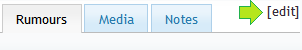 After pasting, replace the template text with your character's rumour, and the 'Character Name Here' text with your character's name (leaving the square brackets intact will make the name a clickable link to that character's profile page). And that's it! Save the page and your rumour should appear. Don't sweat the weird preview formatting; the page will render normally after it's saved.
General player information goes here.
General character information goes here.
NariTemplate 1.0 - content containers designed by User:Narissis. |
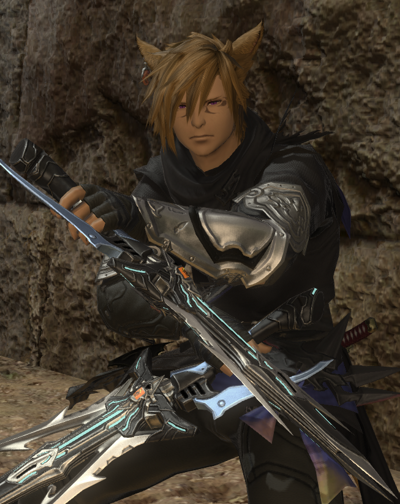 Character Name
Pronunciation
|